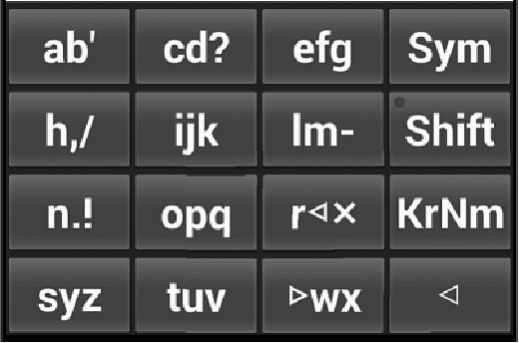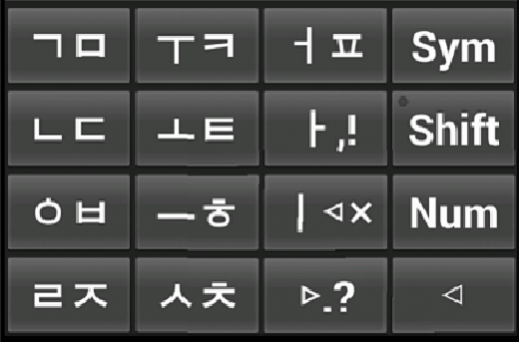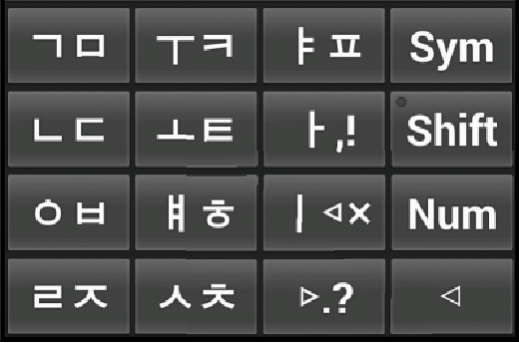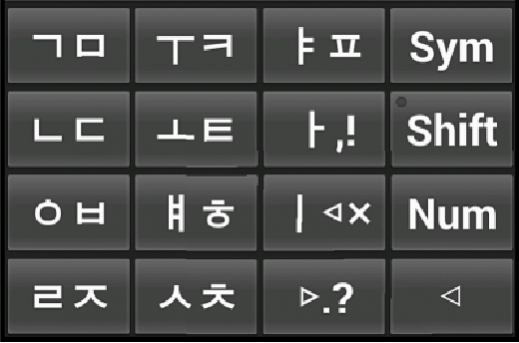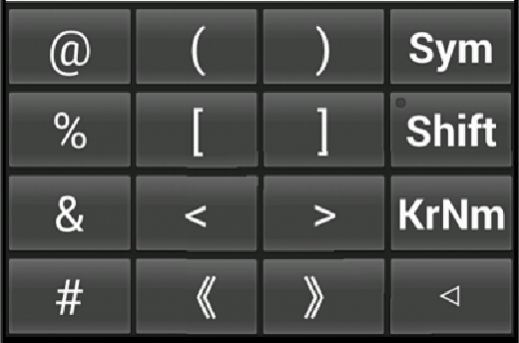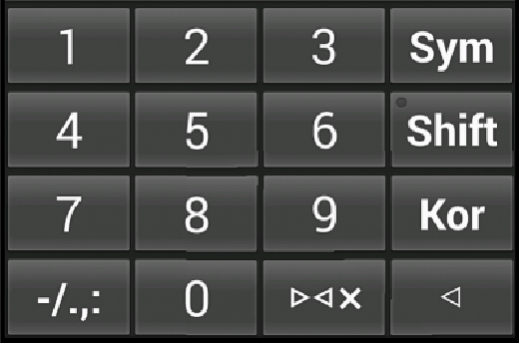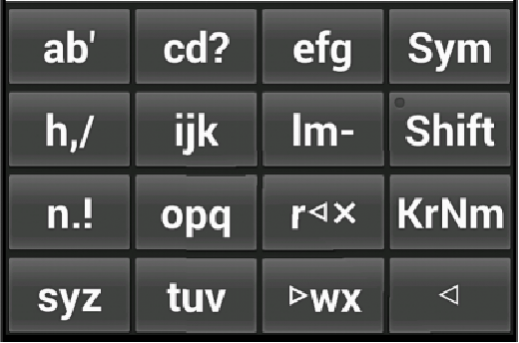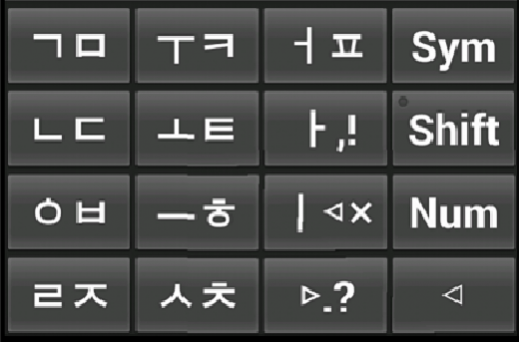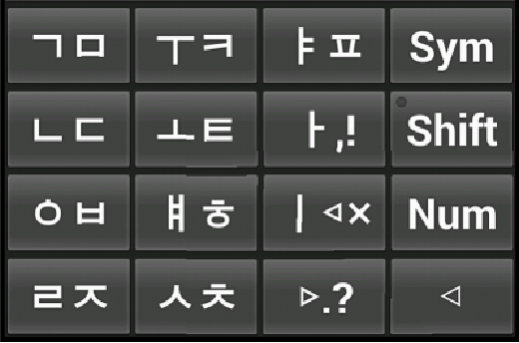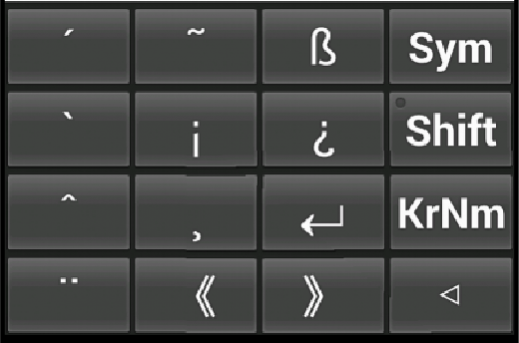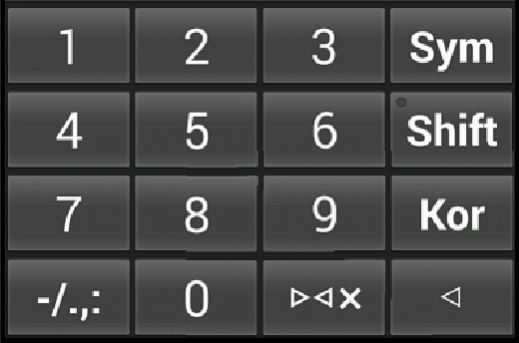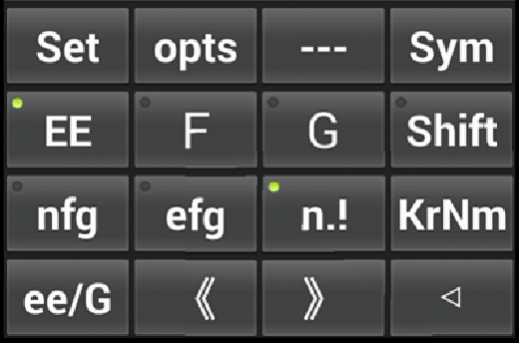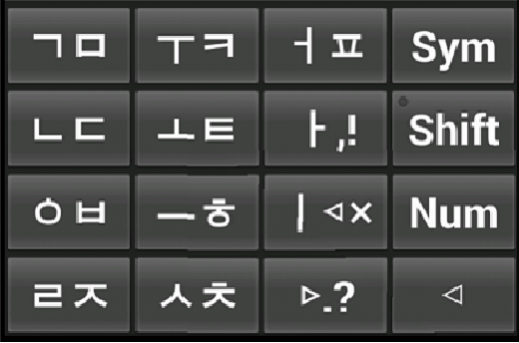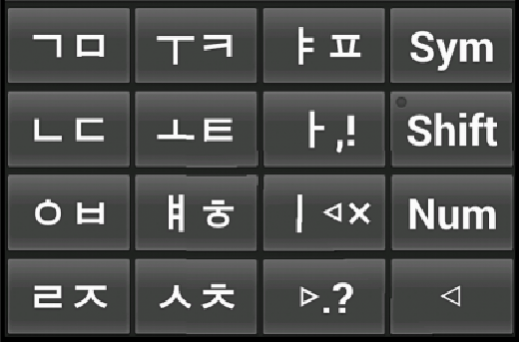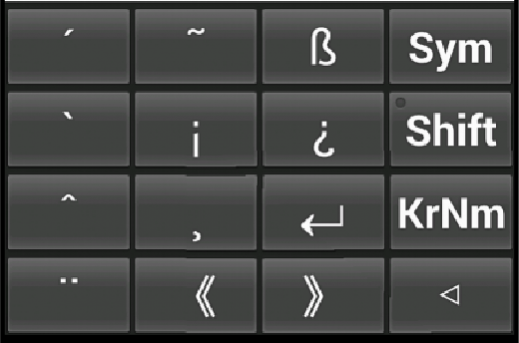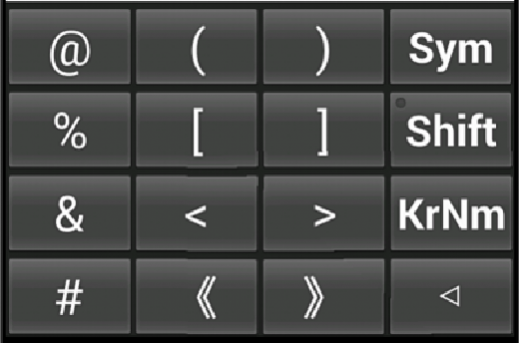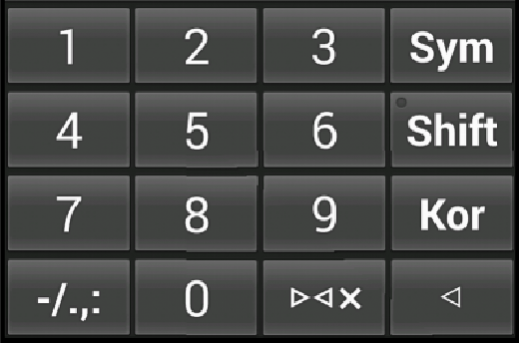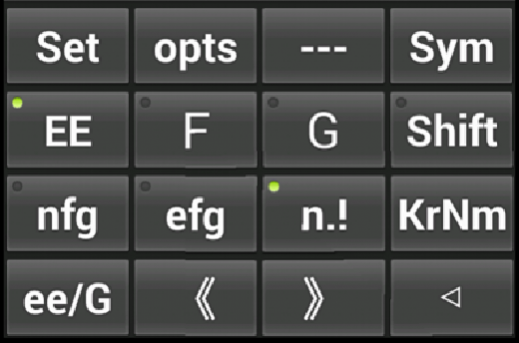Seoul i Keyboard 3.18
Free Version
Publisher Description
● Main features
- AA, AB, Aa, Ab can be input consecutively
- Letters are assigned to the keys in abc sequence
- High-usage letters get the first position of the keys
- Long press or hard press can help triple-pressing keys
- Automatically tune to user input speed
● Multi ways to input
▫ e → e ∙ ∙ ∙ ∙∙ single press
▫ ee → f ∙ ∙ ∙ ∙ double press
▫ eee → g ∙ ∙∙ triple press
▫ e– → g ∙ ∙ ∙ ∙ long press (longer than 0.1 second. denoted by '–')
▫ r → r
▫ rr → ✕(Delete)
▫ r– → ✕(Delete) repeat
▫ ▷ → Space
▫ ▷– → Space repeat
▫ ◁ → Backspace
▫ ◁– → Backspace repeat
▫ Ω → Symbol keyboard/Next Symbol keyboard
▫ ΩΩ or Ω– → Enter
▫《 → Previous symbol keyboard
▫ 》→ Next symbol keyboard
▫ * → * (return to Letter keyboard)
▫ *– → * (keep Symbol keyboard, repeat)
▫ Eng → Alphabet lower character keyboard
▫ Eng Eng → Alphabet keyboard & Shift
▫ Eng– → Alphabet keyboard & Caps Lock
▫ Shift → Shift/Caps Lock release
▫ Shift Shift → Caps Lock
▫ Shift– → Caps Lock
▫ NmKr → Number keyboard/Korean keyboard
▫ NmKrNmKr → Korean keyboard
▫ NmKr– → Number keyboard
▫ Kor → Korean keyboard
▫ Num → Number keyboard
● Settings
- Below attention might appear during the setting process. Google shows this message for all keyboard apps. Seoul Keyboard does not collect any text you enter
▫ ! Attention This method can collect all of the text you enter, except passwords, including personal data and credit card numbers. It comes from the app Seoul Keyboard. Use anyway? Cancel OK
● Korean character input method is described below
▫ ㄱ → ㄱ ∙ ∙ ∙ ∙ ∙ ∙ ∙ 단타
▫ ㄱㄱ → ㅁ ∙ ∙ ∙ ∙ ∙ 이 연타
▫ ㄱㄱㄱ → ㄲ ∙ ∙ ∙ 삼 연타
▫ ㄱ– → ㄲ ∙ ∙ ∙ ∙ ∙ ∙ 장타 (0.1초 이상 길게 누르기. '–'로 표시)
▫ ㅏ → ㅏ
▫ ㅏㅏ → ㅑ
▫ ㅏㅏㅏ 또는 ㅏ– → ㅍ
▫ ㅗㅗㅗ 또는 ㅗ– → ?
▫ ㅡㅡㅡ 또는 ㅡ– → !
▫ ㅣㅣㅣ 또는 ㅣ– → .
▫ ▷▷▷ 또는 ▷– → ,
▫ ㅜㅜㅜ → ✕(딜리트)
▫ ㅜ– → ✕(딜리트) 반복
▫ ▷ → 스페이스
▫ ▷– → 스페이스 반복
▫ ◁ → 백스페이스 - 음소 지우기 (예: 산나물→산나무, 산나무→산남)
▫ ◁– → 백스페이스 반복 - 음절 지우기 반복 (예: 산나물→산나→산)
▫ Ω → 부호 자판/다음 부호 자판
▫ ΩΩ 또는 Ω– → Enter
▫《 → 이전 부호 자판
▫ 》→ 다음 부호 자판
▫ * → * (문자 자판 복귀)
▫ *– → * (부호 자판 유지, 입력 반복)
- 같은 키에 배정된 문자들을 연속해서 빠르게 입력할 수 있음
▫ ㄱㄱ, ㄱㅁ, ㅁㅁ, ㅍㅏ, ㅣㅎ, AA, AB, Ab, bb, Egg, effe, Effe
- 백스페이스를 반복하여 누르면 종전의 입력한 상태 그대로 돌아가서 다음 입력이 가능
▫ 백수파 → 백숲 → 백수 → 밳
- 입력 중 잘못 친 오자를 지우면 음절이 바로 완성됨(ˇ는 커서 위치 표시, 딜리트나 백스페이스)
▫ ㄷ ˇㅏㄺ + ◁ → 닭, 자ㅗ ˇㅇ + ◁ → 장, 살ˇ ㅏㅇ + ✕ → 사랑
- 입력 중 빠진 탈자와 스페이스, 백스페이스를 이어 누르면 음절이 바로 완성됨
▫ ˇㅞㄹ + ㅇ▷◁ → 웰, ㅇˇㄹ + ㅜㅔ▷◁ → 웰, ˇㄹ + ㅇㅜㅔ▷◁ → 웰, 살ˇㅇ + ㅏ▷◁ → 사랑, ㄱˇㅄ + ㅏ▷◁ → 값, ㅁˇ + ㅣ → 미, 라ˇ + ㅣ → 래, 비ˇ + ㅇ → 빙, 발ˇ + ㄱ → 밝
- 커서를 옮겨 받침과 모음을 차례로 지우고 수정할 수 있음
▫ ㅎˇ글 + ㅏㄴ → 한글, 학ˇ글 + ◁ㄴ → 한글, 인ˇ천 + ◁◁ㅗㄴ → 온천
∙
About Seoul i Keyboard
Seoul i Keyboard is a free app for Android published in the System Maintenance list of apps, part of System Utilities.
The company that develops Seoul i Keyboard is 장순길. The latest version released by its developer is 3.18.
To install Seoul i Keyboard on your Android device, just click the green Continue To App button above to start the installation process. The app is listed on our website since 2018-06-09 and was downloaded 21 times. We have already checked if the download link is safe, however for your own protection we recommend that you scan the downloaded app with your antivirus. Your antivirus may detect the Seoul i Keyboard as malware as malware if the download link to co.more.seoulkeyboard.app is broken.
How to install Seoul i Keyboard on your Android device:
- Click on the Continue To App button on our website. This will redirect you to Google Play.
- Once the Seoul i Keyboard is shown in the Google Play listing of your Android device, you can start its download and installation. Tap on the Install button located below the search bar and to the right of the app icon.
- A pop-up window with the permissions required by Seoul i Keyboard will be shown. Click on Accept to continue the process.
- Seoul i Keyboard will be downloaded onto your device, displaying a progress. Once the download completes, the installation will start and you'll get a notification after the installation is finished.